Defining a CAC Profile Threshold
The ARM lets network operators adjust the threshold for generating a warning alarm.
| ➢ | To adjust the threshold for generating a warning alarm: |
| ■ | Open the CAC Profiles page (Settings > Routing > CAC Profiles) and locate the screen section 'CAC Profiles Configuration' (the lowermost section of the screen). |
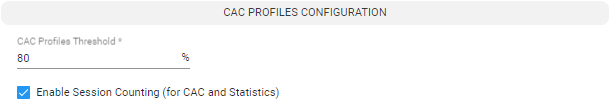
The same CAC Profiles Threshold (percentage) value is applicable for all CAC Profiles defined in the ARM. To change the CAC profile, click Submit.
The ARM generates alarms when specified thresholds are crossed. The following severities are supported for CAC Profile related alarms:
| ■ | Warning – generated for a Peer Connection when the number of sessions reaches the threshold limit (as a percentage) defined under Settings > Routing > CAC Profiles. |
| ■ | Critical – generated when the number of sessions reaches the defined session limit. |
| ■ | Clear – Generated to clear ‘set’ alarms when the number of sessions drops under the defined limit or when the CAC Profile is detached. |
